
Click, click, click !
Do you suddenly hear some strange clicking sounds on your laptop?
Has your computer started to suddenly run so painstakingly slow?
Do you notice some of your files started to look like a bunch of garbled characters?
If you did, then your computer hard drive, that piece of hardware that holds all of your data, might be in the midst of crashing or completely failing, bringing with it all of your precious data like documents, videos, family albums, music, work documents, and the list goes on. Knowing the early signs of failure can save you from totally losing all of your data. If you want to know what the early symptoms of hard drive failure are, then read along…

Is your computer running slow?
Do Hard Drives Fail?
Here’s the real story….
Hard drives fail. It’s not a matter of will they fail, it’s a matter of when. Hard drives can fail for many reasons and amongst the most common reasons are caused by simple errors. Read this ARTICLE to find out the most common causes of hard drive failures.
But how do you know when your storage drives would eventually fail?
What are the warning signs that indicate that a hard drive is about to kick the bucket?
It may not be completely possible to predict when a hard drive will fail since they sometimes just completely crash without any warnings, but these 3 simple signs will tell you that it’s time to go buy that extra back up hard drive and start copying your files before it’s too late.

Back up your data !
What do I look out for?
Symptom # 1: Strange Noise ( a.k.a. “Click of Death” )
Hard disk drives have spinning disks called platters which store the data. Typically, they run at either 5400 or 7200 revolutions per minute (rpm). As the platters spin, the magnetic heads read or write data to and from the platters. If you want to learn more about how hard drives work, then read this ARTICLE.
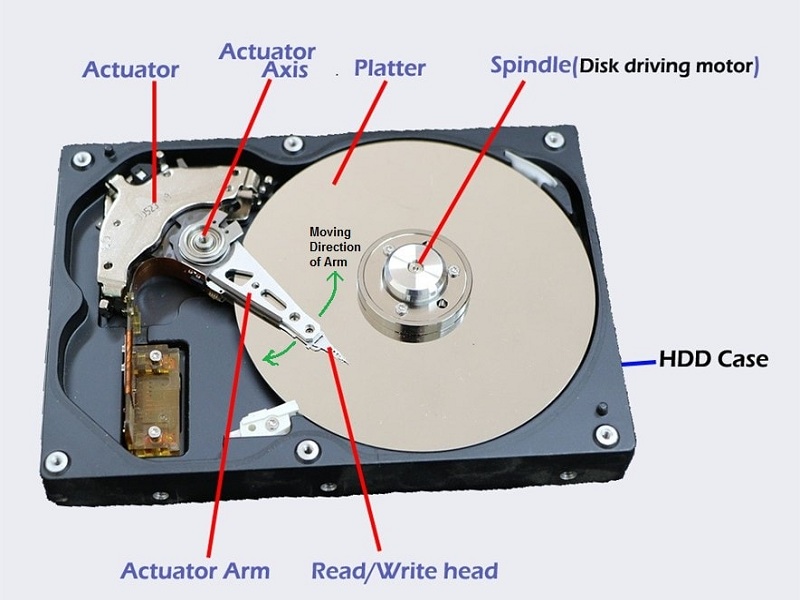
Parts of a Hard Disk Drive
While the hard disk drive is a pure electronic marvel, they also have a lot of mechanical moving parts. As these drives log in thousands of hours of work, the mechanical components eventually fail. More often than not, hard drives will gradually degrade and provide some signs like intermittent grinding or clicking sounds. Once you start noticing unusual noises, you must already start thinking of backing up those important files. Once it completely fails, wherein you hear a constant clicking sound or even completely halt to a stop, there’s not much you can do but to look for a reliable data recovery company which can sometimes be a costly endeavor.

The Click of Death !
SYMPTOM #2: FREEZE + CRASH: BSOD VS BBOD
What do all these acronyms mean? Read along….
BSOD stands for “Blue Screen of Death”…
For Windows PC enthusiasts, this is the dreaded scenario that has plagued one too many PC users. It is a Windows Operating System error screen that displays error messages which then translates to specific causes and symptoms of failure. It can either be software-related or hardware-related. Read this ARTICLE to know more about the phenomenon called BSOD.
When your hard drive starts to exhibit either software or hardware related failures, it has a built-in feedback system that sends signals to the Operating System to let you know that it is starting to go bad. This is when your BSOD error screens would then get triggered. It is also worth noting that not all BSOD errors are attributed to your hard drive failing. The error codes would normally indicate what is wrong with your machine, and if you Google Search those codes, then you will probably have some idea of what real problem is.

BSOD = Blue Screen of Death
BBOD stans for “Beach Ball of Death” ( aka Spinning Wheel of Death )
This is the figurative Mac OS equivalent of BSOD.
In the Mac Operating System, when a process is initiated, say for example, launching an application, the CPU executes the process. If there is a lag in the process, the Mac OS displays a small spinning wheel ( replacing the mouse pointer image ) that resembles your good-ol’ rainbow-colored beach ball.
Depending on how fast the CPU executes the process is somewhat proportional to how long the spinning wheel shows up. So if the process executes fast, it may not even show up. But if the process gets executed at a slower pace, this spinning wheel eventually resurfaces and can last for a split-second up to several seconds depending on how processor-intensive the action requires. Read this ARTICLE to know more about BBOD.
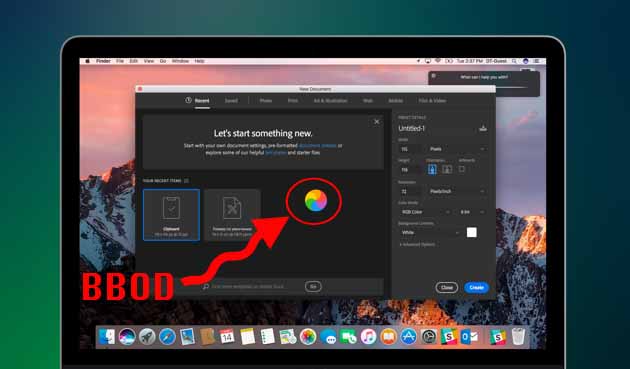
BBOD = Beach Ball of Death
If the BBOD frequently shows up, even for mundane tasks, like browsing files in the Finder, this could be an indication of potential hard drive failure. The BBOD can also be caused by other issues as well, and is not uniquely attributable to a failing hard drive, it should be noted once more. BBOD can also be caused by software-related issues like bloatware, malware, and spyware in your system. Either way, it still is a symptom that you must be aware of and you must take appropriate actions to prevent a catastrophe.
Needless to say, when you experience either BBOD or BSOD, whether you’re a Mac or a PC user, you should start doing preventive measures right away, like backing up your files and documents. Ignoring these signs can be catastrophic for your stored data should your hard drive gets permanently damaged.
SYMPTOM #3: DATA CORRUPTION
Hard drive failures are not always a split-second calamity.
Symptoms can often manifest themselves in a number of ways but one clear sign that there is something fishy going on is when you find out that some of your files or file names have looked garbled and visibly altered from its original condition. Entire files and folders may also disappear and intermittently reappear giving you a sense of false security that everything is fine. This is a form of data corruption which is sometimes caused by aging or degrading platters or heads, and as a result, the drive is having great difficulty reading them.

Data Corruption
There’s more…
These are not the only symptoms of hard drive failure. There are many more. But these are amongst the earliest signs and the easiest to detect. If you want to know more about this topic and prevention, then you can read this ARTICLE to get a full picture.
If this happens, now what?
Prevention is better than cure.
If you suspect that your hard drive is about to die, you must immediately start backing up your files from the most important to the least. All of them, ideally. Hard drives are relatively inexpensive nowadays, so buying a backup external drive and saving those files is going to be a lot cheaper than having to deal with a dead hard drive. The best method of prevention is to have multiple backups and to constantly update them.
You can also avail of storage services from that metaphorical server in the sky that they call the CLOUD. There are numerous companies that offer these services. If you want to know which is the right one for you, then read this ARTICLE.

Cloud Storage Services
Death by a Thousand Clicks !
You may notice that we’ve talked a lot about “death” in this article.
But we cannot emphasize it enough. All hard drives die.
Once your hard drive has shuffled its mortal coil, then your only recourse is to find a reliable Data Recovery Company. One that has the experience and capabilities to handle both simple and extreme cases. Data Recovery can be expensive for the most extreme cases. But it can also be affordable for the cases that don’t require extreme measures.
Choosing the right data recovery company to do the job is critical.
You may end up breaking the bank for something that did not need a complex data recovery procedure. You may also end up losing all your data if they were not as competent as they advertised. Choosing one is a balancing act between reliability and affordability.
Here at BYOD Computer Services, quality and affordability is our mantra. We go the extra mile to assure our customers that they are getting the most affordable and most reliable data recovery services possible. Prevention is better than cure. If prevention fails, there’s always BYOD !!


Data Recovery starting at $149.00
