
Top 3 Stupid Myths on Data Recovery ( Don’t do it! )
Just Google it…
Has your hard drive ever failed on you and you decided to see if there are any quick fixes to getting your precious data off of it? If you had, and you happened to do a quick Google or You Tube search for “DIY data recovery,” then you must’ve come across a few suggestions as to how to save your data from some so-called DIY experts.
In this golden age of the internet, where there are a plethora of free digital information, it is so easy to fall prey and jump on the DIY bandwagon, and attempt a process called data recovery on a failing hard drive. If your hard drive has shown symptoms of failing, these DIY life hacks or “myths” can present irreversible damage to your hard drive which can ultimately cause permanent data loss. My advice: “Don’t do it!”
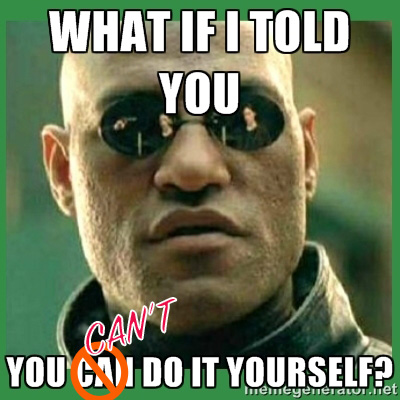
Hard Drive Data Recovery DIY: Don’t do it!
Myth No.1 : Just open it!
As of this writing, there is a You Tube video with tons of views from a so-called DIY channel, giving instructions on how to crack open a hard drive, and by simply tinkering with its internal components, you are supposedly going to magically recovery all of your data from a failing/clicking hard drive. He was doing this procedure in the comfort of his home and not in the required ideal environment of a “Clean Room” laboratory.
Hard disk drives have platters which store the data, and these platters spin anywhere from 5400 to 7200 rpm. The magnetic heads, which reads and writes data into the platters, traverse a path in order to access the data. The tolerances in space between the magnetic heads and the spinning platters are so slim, such that a fingerprint in the platters can potentially cause the heads to scratch and damage the disk. Once the disks are scratched, the data cannot be recovered. If you want to know more about how hard drives work, click here!
Opening the hard drive in an open air environment can be very risky if air-borne particles can come in contact with the exposed platters. Not to mention the risks involved in moving and tinkering with the magnetic heads without the proper precision tools and training required in such an intricate undertaking.
While data recovery services are still an unregulated industry, the common practice is to open the hard drives in a “Clean Room” environment where the ambient air passes through HEPA filters to comply with ISO standards for particle counts per cubic meter of air. Click here for common ISO standards for Clean Room facilities. This ensures that no unwanted particles can come in contact with the platters spinning at high rpm’s. This also simulates the environment when the hard drive was actually manufactured and assembled.

Hard Drive Data Recovery Clean Room Facility
But don’t get me wrong. If you have a hard drive that started to fail, and it’s contents are not that critical, or if you are not willing to spend several hundred dollars to recover the data ( yes, it can cost that much! ), then it might be worth your while to give it a shot. But only if you have non-critical data and only if you have given up on recovering the data somehow. This should be a last resort option, because there is a huge probability that you will permanently damage it.
So why does this particular You Tuber have thousands of views on this “mythical” DIY hard drive hack? Who knows? Maybe he has good SEO techniques. Or maybe people just have way too much time watching videos nowadays. After all, the top 5 popular cat videos alone, has more than 1 billion views and counting.

Cat videos rule !
Myth No. 2: Just tap it !
Another silly myth that’s been around for years is called the “tapping myth.” This involves intentionally tapping, hitting, or slapping the hard drive with the purpose of releasing “stuck” magnetic heads on the platters. This occurrence, often called “stiction,” has been common in the older model hard drives and has occasionally been fixed by the “tapping myth.” This however, will probably further damage it, and is also no longer applicable with the newer, more modern hard drive designs. The purpose of getting the heads “unstuck” also means that it can get dragged accross the platters during the process, rendering the data stored in those platters technically impossible to recover. Unless you are willing to take enormous risks of losing your data, this stupid DIY myth no.2 should never be used on your hard drive!
Myth No.3: Just Freeze It !
If there is ever any one DIY myth that has floated the internet, this could very well be the dumbest! The “Freezer Trick” method. The idea behind this method is to place the failing hard drive in the freezer (yup, the freezer!), for several minutes and then upon removing it from the freezer, the hard drive is supposed to magically just go back to its original working condition. This trick supposedly allows the internal components to temporarily contract, due to the “freezing” action, and by powering up the hard drive in its contracted state, then any components that have gotten stuck, whether it’s the spindle motor, or the magnetic heads that read and write data into the platters, will get “unstuck” and hence rendering the drive useful once more.
This assumption could not be any further from the truth. The freezing and eventual thawing of the internal components can cause condensation inside the hard drive and we all know what happens when electricity and water go together! Not a pretty sight! There is an absolute certainty that you will make matters worse when you try this method and can make data recovery impossible to achieve by anyone. So don’t even think about doing this if you care about what’s inside of your hard drive.

Freeze the Drive! Stupid, stupid, stupid!
DIY Generation
In this age of the DIY generation, it is easy to understand what makes it so alluring to attempt to fix what seems like a simple, inexpensive, and non-complex gadget such as your hard drive. What many people don’t realize is that it is not the cost of the $50.00 hard drive which is at stake. But it is the contents of that hard drive, which when handled the wrong way, can sometimes cause permanent data loss. And if you’re of the many who do not have multiple back ups, then that loss becomes irreplaceable.
In the unlikely event that this happens to you, all is not lost though. There are companies that provide Data Recovery Services to professionally extract the data from failed and broken hard drives. It’s one of those things that nobody talks about until it actually happens. Just like getting a root canal, you’ve heard about it, know it’s something dreadful, but you never really prepared for it, until it actually happens to you! By the time someone goes through the ordeal of explaining their situation to a Data Recovery technician, most people do not expect the monetary cost it takes to fix a broken hard drive to a point where the data can be extracted. They experience sticker shock ! In some cases, they get quotes that run into several hundreds, if not thousands of dollars. But because there are many types of failures that a hard drive can have, in some of those extreme cases, the stiff cost is warranted. But there are also a great majority of cases where it will not require expensive equipment to do the job.
That is why it is important to find a Data Recovery company that you can trust to handle the procedure and at the same time do it without breaking the bank. BYOD Computer Services is one such company that specializes in affordable data recovery services in Los Angeles. As LA’s most trusted and highest rated Data Recovery company, BYOD has served thousands of customers since 2014. From college students, creative professionals, small businesses, local schools and universities, BYOD has been there to save the day! Here at BYOD we say, “If we can’t save your data, and save money, then we don’t deserve your business!”


Affordable Data Recovery starting at $149.00 !!
